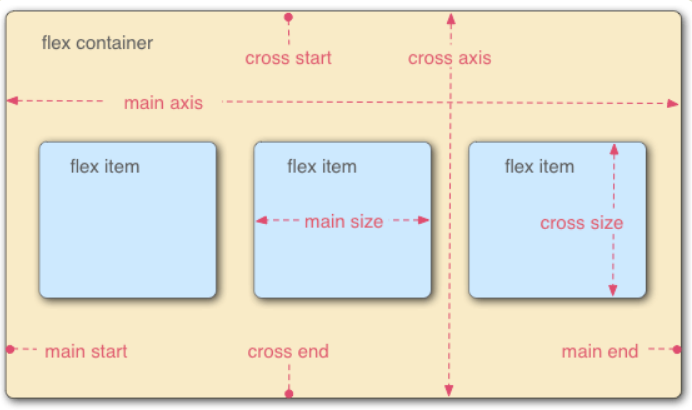本文最后更新于:2023年2月28日 下午
1. 长度单位
2. 传统盒模型布局
盒模型

设置外边距margin和内边距 padding
|
<margin/padding>: 25px 50px 75px 100px;
<margin/padding>: 25px 50px;
<margin/padding>: 25px;
margin: auto;
margin-left: auto;
|
设置边框border
1
2
3
4
5
| borer: 2px dashed red;
border-width: 2px
border-style: dashed;
border-color: red;
border-radius: 5px;
|
设置盒模型
1
2
3
4
5
| width: 100px;
box-sizing: border-box;
box-sizing: content-box;
box-sizing: inherit;
|
正常布局流/display
正常布局流 (Normal Flow)
把HTML中的元素以盒子模型的形式按块级元素 (Block-level elements)和行内元素 (Inline elements)展示。
1
2
3
4
5
6
7
|
display: inline/block;
display: none;
display: inline-block;
|
定位/position
可以通过定位来让元素脱离正常布局流,拥有其他的定位属性。
1
2
3
4
5
6
7
8
|
position: static;
position: relative;
position: fixed;
position: absolute;
position: stickey;
|
溢出/overflow
1
2
3
4
| overflow: visible;
overflow: hidden
overflow: scroll
overflow: auto
|
3. 弹性盒子布局
弹性盒子 (flexible box) 布局的基本概念
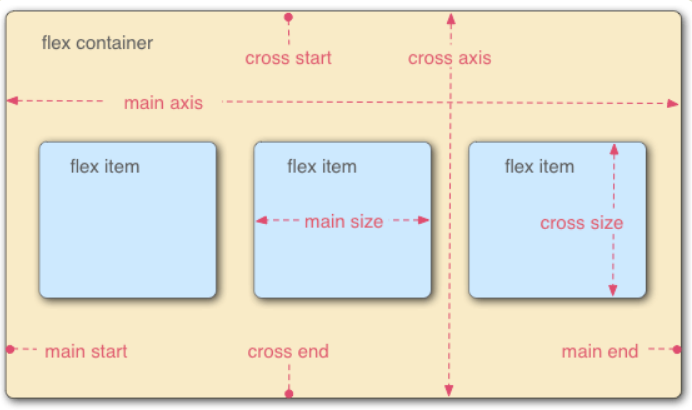
主轴(main axis)、交叉轴(cross axis)、起始线(start)、终止线(end)
1
2
3
4
5
| display: flex;
flex-direction: row|row-reverse|column|column-reverse
|
其它属性
1
2
3
4
5
6
7
8
9
10
11
12
13
14
| flex-wrap: wrap|nowrap|wrap-reverse;
flex-flow: row wrap;
flex: ;
flex-basis: auto|100px;
flex-grow: 1;
flex-shrink: 0.6;
|
4. 网格布局
参考资料